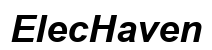Why Does My PS5 Keep Turning Off?
Introduction
It’s incredibly frustrating when your PS5 keeps turning off unexpectedly, especially during a crucial moment in your gaming session. This issue can arise due to various reasons, including hardware malfunctions, software glitches, or user-related settings. Pinpointing the problem is the first step in resolving the issue. In this guide, we will explore common causes of your PS5 powering off and offer practical solutions you can implement.

Common Hardware Issues
Hardware problems are a significant cause of unexpected PS5 shutdowns. Knowing and identifying these issues can guide you toward the correct solution.
Overheating Problems
Overheating is a frequent issue that can cause your PS5 to power off. The PS5 has an internal temperature control system designed to prevent damage. If the console reaches dangerously high temperatures, it will automatically turn off to cool down. This can occur if the ventilation is blocked or the console is placed in a confined space. Ensure that your PS5 has ample ventilation and is free from dust and debris.
Power Supply Issues
Power supply problems can also lead to your PS5 turning off. Loose or damaged cables, faulty electrical outlets, or issues with the internal power supply unit can disrupt power flow. Make sure the power cable is securely connected to both the PS5 and the power outlet. Test the outlet by plugging in another device to see if it functions properly. If the problem persists, the internal power supply might need professional repair.
Cooling System Malfunctions
A malfunctioning cooling system can result in frequent shutdowns. The cooling system includes fans and heat sinks that dissipate heat. If these components are faulty, the console may overheat even with good ventilation. Listen for unusual noises from the fans and check if the console feels excessively hot. If you suspect a cooling system malfunction, seek professional repair or replacement.

Frequent Software Issues
Software-related problems can also cause your PS5 to turn off unexpectedly.
Firmware Problems
Firmware controls the hardware of the PS5. Outdated or corrupted firmware can cause unexpected shutdowns. Regularly check for system updates and ensure your PS5 is running the latest version. If a recent update has caused the problem, you can try reinstalling the firmware or resetting the system to default settings.
System Crashes and Bugs
System crashes and bugs in games or the operating system can force your PS5 to shut down. These issues can be caused by incompatible software, corrupted data, or specific game features. Regularly update your games and system software to the latest versions, and consider reinstalling any problematic games.
Improper Settings
Incorrect settings can also lead to your PS5 turning off. Power-saving settings, for instance, can trigger the console to shut down after a period of inactivity. Navigate to the settings menu and review the power-saving options to ensure they suit your gaming habits.

User-Related Issues and External Factors
Sometimes, the issue may be external factors or user settings rather than the console itself.
Energy Saving Settings
The PS5’s energy-saving settings are designed to conserve power but can sometimes cause unwanted shutdowns. These settings control how long the console stays on while idle. Adjust these settings in the power-saving menu to ensure they align with your usage patterns.
Rest Mode Configurations
Rest Mode allows the PS5 to stay in a low-power state for downloading updates or charging controllers. However, incorrect configurations can cause the console to turn off unexpectedly. Ensure that your Rest Mode settings are correctly configured to prevent accidental shutdowns.
External Device Interference
External devices connected to your PS5, such as external hard drives or VR equipment, can sometimes cause conflicts leading to shutdowns. Disconnect unnecessary external devices and see if the problem persists. Try reconnecting them one at a time to identify the problematic device.
Troubleshooting Steps
Basic Troubleshooting Steps
- Check for Overheating: Ensure your PS5 is well-ventilated and free of dust.
- Verify Power Supply: Confirm all cables are securely connected and the power outlet is functional.
- Update Firmware: Keep your system firmware updated.
Advanced Troubleshooting
- Rebuild Database: This can fix corrupted data causing the shutdown. Access this through the Safe Mode menu.
- Factory Reset: As a last resort, restore your PS5 to factory settings. This will delete all data, so back up your files first.
Conclusion
Addressing the issue of a PS5 that keeps turning off can be straightforward once you identify the cause. Whether it’s due to overheating, power supply issues, or software glitches, the solutions range from simple troubleshooting steps to professional repairs. Keeping your console updated and well-maintained can prevent most of these issues, ensuring enjoyable and uninterrupted gaming sessions.
Frequently Asked Questions
How can I prevent my PS5 from overheating?
To prevent your PS5 from overheating, ensure it is placed in a well-ventilated area with plenty of space around it. Regularly clean the console to remove dust buildup and consider using additional cooling fans if necessary.
What should I do if my PS5 keeps turning off during gameplay?
If your PS5 keeps turning off during gameplay, check for overheating, update the system firmware, and ensure the power supply is stable. If the problem persists, try rebuilding the database or performing a factory reset.
Is it safe to use a third-party cooling fan for my PS5?
While third-party cooling fans can help manage console temperatures, use them with caution. Ensure the cooling fan is compatible with the PS5 and does not obstruct any ventilation ports. It’s advisable to stick with accessories from reputable manufacturers to avoid potential damage.