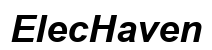How to Carrier Unlock Your Android Phone: A Comprehensive Guide
Introduction
Unlocking your Android phone from a carrier can feel like a daunting task, but it need not be. Whether you’re aiming to switch providers, travel abroad, or increase your device’s resale value, unlocking your phone can provide many benefits. This guide will walk you through everything you need to know about carrier unlocking your Android device. We’ll explore what carrier unlocking is, why you should do it, the legal aspects in 2024, and provide a step-by-step guide. We’ll also cover alternative methods to achieve the same goal, and how to unlock phones from major US carriers. Let’s dive into unlocking the potential of your Android phone.

What is Carrier Unlocking?
Carrier unlocking means removing the restrictions imposed by your original mobile service provider. Usually, when you buy a phone from a carrier, it’s locked to their network. This lock prevents you from using the phone with any other provider unless you unlock it. Carrier unlocking enables you to switch to any carrier that supports your phone’s network, use international SIM cards when traveling, and optimize the use of your device.
Unlocking your phone can seem complicated, but it essentially involves obtaining an unlock code from your current carrier or using other methods to disable the network lock. It’s essential to distinguish carrier unlocking from other terms like jailbreaking or rooting, which modify the phone’s operating system. Carrier unlocking is a legal and widely supported process, specifically aimed at giving you the freedom to choose your network provider.
Why Unlock Your Android Phone?
There are several reasons why you might want to unlock your Android phone:
- Carrier Switching: If you’re considering switching to a different carrier for better rates, coverage, or service quality, you’ll need an unlocked phone to do so.
- Travel Convenience: An unlocked phone allows you to use local SIM cards when traveling abroad, helping you avoid exorbitant international roaming charges.
- Resale Value: Unlocked phones often have higher resale value since potential buyers can use them with any carrier.
- Full Utilization: Unlocking your phone can allow you to use multiple SIM cards, which is beneficial for separating work and personal phone numbers.
In essence, unlocking your phone provides flexibility, cost savings, and potential financial benefits.
Legal Considerations for Carrier Unlocking in 2024
Unlocking your Android phone is legal in most countries, including the United States. The Unlocking Consumer Choice and Wireless Competition Act, passed in 2014, ensures that consumers in the US can legally unlock their phones to switch carriers. However, there are some legal considerations to be aware of in 2024:
- Contract Obligations: Ensure you’ve fulfilled any contractual obligations with your carrier, such as paying off the device or completing the contract term.
- Early Termination Fees: Some carriers may charge an early termination fee if you attempt to unlock the phone before the end of your contract.
- Provider Policies: Different carriers have specific policies for unlocking devices, including how and when you can request an unlock code.
Being aware of these legalities ensures you proceed correctly and helps avoid potential legal issues.

Step-by-Step Guide to Carrier Unlocking
Now, let’s take a step-by-step look at how you can unlock your Android phone:
Check Your Phone’s Eligibility
- Verify if your phone is eligible for unlocking by checking your carrier’s policies.
- Ensure your phone is not reported as lost or stolen.
- Confirm that you have fulfilled all contractual obligations, including payments.
Gather Necessary Information
- IMEI Number: Dial *#06# on your phone to display its IMEI number.
- Account Information: Have your account holder name, phone number, and account number handy.
Request the Unlock Code
- Contact Your Carrier: Call customer service or use their online portal to request the unlock code.
- Provide Documentation: Submit the necessary information as requested by your carrier.
Enter the Unlock Code
- Insert New SIM Card: Power off the device, insert the new SIM card, and turn it back on.
- Enter Unlock Code: When prompted, enter the unlock code provided by your carrier.
- Confirmation: Your phone should now be unlocked and ready to use with any supported network.
Alternative Methods to Carrier Unlock Your Android Phone
If you’re unable to obtain an unlock code from your carrier, consider these alternative methods:
Using Third-Party Services
Several reputable third-party services can help unlock your Android phone for a fee:
- Evaluate Service Providers: Research and choose a trustworthy third-party service.
- Fees and Timeframe: Be aware of the associated fees and estimated time for unlocking.
Software Solutions
Some software solutions are available to assist in unlocking your phone:
- Unlocking Software: Certain software can unlock your phone by modifying its firmware.
- Proceed with Caution: Be cautious; not all software is reliable or legal.

Unlocking Different Carrier Services
Unlocking procedures can vary depending on your carrier. Here’s a quick guide to unlocking phones from major US carriers:
T-Mobile
- Eligibility: Check if your device is eligible via T-Mobile’s website.
- Request Unlock: Use the T-Mobile app or contact customer service for an unlock code.
AT&T
- Fill Out Form: Visit AT&T’s device unlock portal and fill out the request form.
- Confirmation: You’ll receive an email with further instructions once your request is processed.
Verizon
- Automatic Unlocking: Verizon phones are generally unlocked automatically after 60 days of activation.
- Contact Support: If your phone isn’t unlocked, contact Verizon support for assistance.
Conclusion
Unlocking your Android phone can open up a world of opportunities, from switching carriers for better service to using local SIM cards while traveling. By following the steps outlined in this guide, you can safely and legally unlock your device, enhancing its overall utility and value. Whether you’re looking to cut costs, increase flexibility, or simply want more control over your device, carrier unlocking is a worthy consideration. Always ensure you follow legal and carrier-specific guidelines to avoid complications.
Frequently Asked Questions
What are the risks of unlocking my phone through third-party services?
Using third-party services can pose risks such as potential scams, additional costs, or even device damage. Always research the provider’s reliability before proceeding.
Will unlocking my phone void its warranty?
Unlocking your phone through official carrier methods typically does not void the warranty. However, using unauthorized methods may impact warranty coverage, so always check with your manufacturer.
How can I ensure my phone is fully unlocked and functional?
After unlocking, test your phone with a SIM card from a different carrier to ensure it is fully functional. If you face any issues, contact your carrier or a professional service for assistance.